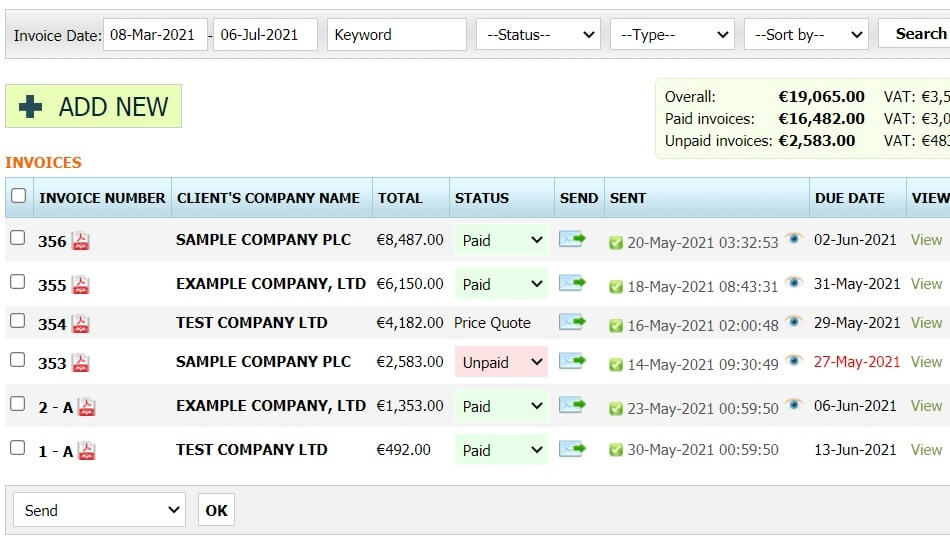Free Invoicing Software in Hong Kong: All You Need To Know
Free invoicing software is a free product which is designed to enable and facilitate small businesses as well as startups and freelancers to manage their billing and payment collection processes. It enables them to create and send invoices and also use basic features without having to pay any charges.
Click the image to see live demo version of free invoice software for Hong Kong without registration:
For the free invoicing software, it may be limited or restricted in terms of the usage or the number of days, however, for businesses and start-ups where their invoicing needs and operations are limited, it may be seen as a blessing and a helpful product.
Next, we will explore further why using free invoicing software to manage revenue and collection processes can be beneficial.
Why Should you Use a Free Invoice Software?
Following are the reasons for a business to opt for free invoicing software:
Saves money
As there is no cost to manage revenue operations using free invoicing software, it is a perfect tool for freelancers, startups as well as businesses that have a tight budget. The free invoicing software does not have any impact on the company’s expense or profit, so there is no harm in using the software as it has no adverse financial impacts.
Enables the best choice to be made
Free invoicing software helps to choose the best option as it is more open to testing and gaining personal experience. A business can easily try software from a few software providers, free of charge. This enables the business to choose options based on their personal experience.
Generally, when invoicing software does not have a free version, then a business will be likely to just choose the first option that it finds, based on a person’s experience with it. This choice is more likely to be kept. However, the downside of this, is that one person’s experience may not be relevant or optimal for the business.
Reduces risks
When a business opts for a new product, there will be associated risks, such as spending business resources, which include time, money and training. If the wrong choice is made about a certain paid invoicing solution, this may lead to adverse effects on the business’s profitability. This is not the case with a free invoicing solution as you are not obligated to pay any fees for the free version, unless you opt to upgrade to a paid version. This makes the choice for choosing a free invoicing solution as a wise business decision while also being an effective risk management technique.
Provides psychological comfort
There is no psychological pressure when opting for a free invoicing solution. You will subconsciously feel less stress as you are trying the products for free and there will be no need to take responsibility for a wrong decision which could lead to adverse financial repercussions.
Implementing an effective free invoicing software is not only about avoiding responsibility but is also about finding a solution that meets the business requirements. This is when a free invoicing software is beneficial. It enables the business to try features In the free version first, and then if necessary and the business feels comfortable with it, they can upgrade and opt for the paid version once a certain understanding is developed.
Helps to introduce innovations
Due to the lower initial costs as well as the psychological comfort, as outlined above, it is easier for the business to try something new that may have a reasonable chance to optimize the business processes while also increasing the overall efficiency of the business.
Types of Invoicing Software
Following are the types of free invoicing software:
Freeware Invoicing Software
These types of software are completely free and do not have any paid upgrades or versions. All the features and functions offered by this software are also able to be accessed for free.
This kind of software is a perfect fit for startups, especially as they are only interested in testing their business idea and do not yet have to be concerned with business scalability in advance. With this kind of software, there may be some limitations in terms of features or customer support. That is why it is best to first understand the business requirements, before opting for this invoicing solution.
Freemium Invoicing software
This kind of software refers to those where there are free versions as well as paid versions (Freemium = Free + Premium). There are two types of freemium invoice software, as follows:
Invoice software where the free subscription plan has limited features
With a free version, users will be able to access limited features such as creating and sending invoices, limited statistics and reports and limited customization in managing the overall billing process. Once users have achieved a certain amount of growth, where they will require more advanced features and functions, they can choose to upgrade to a paid version that can accommodate all their needs. Hence, this is the best choice when the business is expected to grow, shortly.
Invoice software where the free subscription plan has limited usage
Invoicing software with free limited usage refers to an invoicing solution which does not charge its users for limited usage. For example, the software may be limited to sending out five invoices monthly and the ability to add only ten customers onto the database.
So this type of software is compatible with businesses with a small number of invoices or customers.
Invoicing Software with a Free Trial
Typically, these types of invoicing software provide 30 days of full access to its users. There are no limitations in terms of the usage and functional access. However, once the 30 day trial period has ended, the user must opt for the paid version. This kind of invoicing system is ideal for businesses that are unfamiliar with the product and are looking to try the product before buying it.
It is important to note that there are some service providers of this type of software, that only grant free trials to customers who submit their credit card or debit card details. These details are collected as a security measure in order to reduce usage abuse. It also services to ensure a seamless transition to the paid version once the trial period has ended.
Open-Source Invoice Software
This type of software refers to donation-based software which are developed by the community. The software can be downloaded and installed on the local server where files and data are hosted. A special feature of open-source invoice software is the open-source code, which is available to the public.
The developers can change and modify the code to bring changes in line with the business requirements. There is unlimited flexibility and customization when using this software as your software developers are able to add or edit programming source code.
The downside in implementing this software is that support services for open-source software is often more expensive than for other options.
It is best for the larger companies with a software development department to make a completely customized solution according to their business needs, on top of the open-source code.
Following, is a comparison table that assesses the functional aspect of the free invoicing software:
| Aspects | Completely free | Limited features | Free trial | Limited usage | Open Source |
| Simplicity | High | High | High | High | Low |
| Features | Low | Low | High | High | High |
| Scalability | Low | Medium | Medium | Medium | High |
| Customer support | Low | Medium | High | Medium | Low |
| Customization | Low | Medium | Medium | Medium | High |
Next will be a discussion on how to choose the free invoicing software.
Choosing the Best Invoicing Software for your Business
It is clear that each and every business has different needs. However, it is recommended to consider the following general aspects when opting for free invoicing software:
Value proposition
It is wise to take a look at the value proposition of the features that are provided by the free invoicing software. Compare the resources to be invested, with the usage of the software, so that you can assess if the proposed values are greater than the associated input. For example, the cost of training personnel and opting for the paid version must be compared with the operational and strategic facilities that are expected from the software implementation. So, if you assess that the value proposition is higher than the resources that are required, then opt for the solution and vice versa.
Simplicity
This requires you to consider the intensity of the efforts that are required to execute the operations when using the free invoicing software. For instance, there is a need to assess if personnel can use the system, or whether the business will need to incur implementation costs, in terms of training.
Features
Features refers to the characteristics of the software that enable the users to perform specific actions. When comparing the different invoicing solutions that are on the market, it is a good idea to consider the features that are offered by the different service providers. Let us now discuss some of the essential features that are expected from invoicing software:
Generate and send invoices
Just by using invoicing software, the business will be able to directly send the invoice to the customer. The software is efficient as there is no need to download the invoice to attach it to the email-sending platform. The business is also able to set or modify the invoicing template on the software screen, which can also be used in the future.
In short, free invoicing software saves time, increases operational efficiency and also leads to efficient revenue operations. Not only that, but in addition, the payment status of the invoice can be monitored in real-time, which helps to enhance business liquidity.
Manage customers
The customer database helps in the organization of customer records. It also helps to streamline the invoicing process via integrated modules.
Integrated modules are the components of the software that are connected to provide a seamless invoicing experience. For example, the customer database is one component that is connected to the invoice creation screen when selecting the customer to be invoiced. Likewise, the interconnectivity of all the different modules enhances the overall working efficiency and flexibility of the invoicing software.
Manage products and services
Invoicing software should be able to interconnect the invoice making screens with the products and services that are offered by the business. There still can be separate modules and functionalities for the products and services, however, they should be connected with the invoice making screen in order to enhance the billing experience and efficiency.
Payment reminders
The business will be able to send payment reminders on specific dates. For instance, the business can send payment reminders for overdue invoices on the due date or any other desired date. This feature helps to sort and organize the information and data which in turn helps to receive timely payments.
Process payments
The business is able to integrate a free invoicing tool with the payment gateway. By doing this, the customer will receive an invoice with a payment link that can be used to make instant payments. The customer will be able to use a debit or credit card or pay via cash or check. It is worthwhile to note that using a debit or credit card to pay the invoice, is often higher than paying by cash or check.
Payment tracking
The software will automatically track payments received from customers. This means that there will be no necessity to do manual invoice reconciliations. (Manual reconciliation is the process of manually comparing the amount of the payment received, with the invoiced amount.). This is a beneficial feature as manual reconciliations take serious effort and time, especially when there are a large volume of invoices.
Digital sales receipts
The business can opt to send back the sales receipt or confirmation once the payment is received from the customer. Again, this process is automated and does not require manual input. For these reasons, implementing a free invoicing system is a worthwhile step towards automation and efficiency.
NB: It is important to note that even though invoicing software requires no cost, a commission fee is taken for online payment processing by a 3rd party gateway provider. This commission fee is approximately 2 to 4% of the total received.
Recurring invoices
The software will be highly useful especially for businesses that send periodic invoices to their customers. All that has to be done is to set up the information such as the invoice credentials as well as the time or day that it should be sent. The system will take care of the rest. Therefore opting for a free invoicing solution results in less responsibility for sending the recurring invoices.
Revenue and receivable analytics
The invoice sent, the payment received and all other activities are logged in the system and stored on cloud servers. Based on these details, a free invoicing software is able to generate reports such as receivable aging, revenue trend, customer transactions, receivable summaries, payment summaries as well as others. This will surely help in strategic decision-making and managing operations.
A perfect billing experience will eventuate as the free invoicing software enables the sending of estimates, invoices, and payment reminders and payment collection all by incorporating automation elements. This means that the software’s implementation takes the overall billing experience to the next level.
Scalability
The free invoicing software should be able to meet the growing demands of the business. So, if in your business, you are expecting business growth, it is necessary to make sure that the software to be implemented will be able to sustain the pace. You may even need to subscribe to a paid version, depending on the software chosen.
Portability
In regards to access, the invoicing software must be portable. There needs to be some flexibility and must provide an ease of access for the users to execute their work. That is why the users should be able to access data from different platforms such as computers on Windows / Linux / MacOS as well as smartphones or tablets (Android and iOS).
Customer support
Another essential consideration is to see if the service provider has professional support that can assess the situation in the event of any questions or problems. Professional assistance may be necessary for technical or development issues, feature navigation, integration concerns, data import and export, customization problems, or just to generally understand how specific tasks can be performed. So, ensuring that the invoicing software is backed and supported by professional assistance or customer service, is important.
Customer support may not be available in the free versions, however, most of the service providers will ensure the provision of solution-oriented customer support.
It may be a good idea to research the public reviews and ratings of the software provider to assess if the customer service assistance is up to the mark.
Customization
Free invoicing software enables the business to generate customized invoices. The business can use its logo, update or modify item descriptions, enter product values and taxes, include invoice notes and other relevant information. In addition, the invoice formatting, theme and design can all be customized. Also, the business can add a customs field in the invoice, which may be a requirement of the business.
These features will enable the invoice to look professional as well as being in line with the business requirements. It will be a wise choice to opt for the tools that serve the creation of the professional invoices without any cost.
Accessibility
All the invoicing information can be readily reached by using free invoicing software. All that is required is an Internet connection and a computer to access and manage the invoicing information. This makes it highly useful, especially in the case of where a business operates from remote locations. It is also handy when the team needs to collaborate from different areas.
Conclusion
Free invoicing software allows small businesses, startups and freelancers to manage their billing. The functions and features that are offered by free invoicing software are often limited in usage or time. However, most of these kinds of software enables the users to opt and upgrade to a paid version which have more full-scale functions.
There are various benefits of using the free invoicing software. There is no need to incur the cost of software implementation. It also comes with the ability to create and send the invoice, automate payment reminders, and also integrates payment gateways with the software, to get paid instantly. In addition, other advantages are that it enhances accessibility, allows the sending of recurring invoices and also has advanced analytics.
There are different types of free invoicing software. Some are completely free, others are limited in terms of usage, and some are free for a limited time only. Before opting for the appropriate invoicing solution, you will need to understand your business requirements. It is worthwhile to note that service providers often require debit or credit card details as a preventative measure. This will serve as a protective measure to control usage abuse as well as ensuring a smooth transmission from the free to the paid version.
When choosing the invoicing solution, it is important to assess aspects such as, value proposition, simplicity, portability, customer services, integration of modules with product and services and the customer database with the invoice-making screen to ensure an efficient and smooth flow of the invoicing processes.
Furthermore, when the business receives payment using free invoicing software and integrated gateways, a commission fee of approximately 2 to 4% is applicable. This is irrespective of whether a free or paid version is being used. It is the third-party payment gateway provider that collects this fee.
Frequently Asked Questions
Is free invoicing software really free?
The answer to this question is that “yes”, the free invoicing software is free. However, there may be some limitations in terms of usage and duration. Also, some features may not be available on the free versions. In addition, customer support is usually only offered as part of a paid version.
Is it safe to use free invoicing software?
Reputable service providers ensure the implementation of strong security controls such as data encryption, compliance, certification, disaster recovery, backup, physical security, access controls, monitoring, log maintenance, as well as others. This means that it is secure enough to store and access data using free invoicing software. However, it is prudent to vet the options, based on the service provider's credibility and market reputation.
Looking for a free invoice software for Hong Kong? Try it:
- Free quoting software
- Free online invoice software
- Free small business invoice software
- Free auto repair shop invoice software
- Free plumbing invoice software
- Free pest control invoice software
- Free HVAC invoice software
- Free contractor invoice software
- Free lawn care invoice software
- Free construction invoice software
- Free catering invoice software
- Free electrician invoice software
- Free trucking invoice software
- Free field service invoice software
- Free service invoice software
- Free medical invoice software
- Free handyman invoice software
- Free consulting invoice software
- Free pool service invoice software
- Free locksmith invoice software
- Free childcare invoice software
- Free paintless dent repair invoice software
- Free jewellery invoice software
- Free tire shop invoice software
- Free rental invoice software
- Free travel agency invoice software
- Free nursery invoice software
- Free interior design invoice software
- Free computer repair invoice software
- Free hotel invoice software
- Free daycare invoice software
- Free towing invoice software
- Free B2B invoice software
- Free photography invoice software
- Free wheel repair invoice software
- Free dental lab invoice software
- Free courier invoice software
- Free publisher invoice software
- Free restaurant invoice software
- Free logistics invoice software
- Free property management invoice software
- Free real estate invoice software
- Free snow removal invoice software
- Free timber invoice software
- Free hosting invoice software
- Free hourly dump trucking invoice software
- Free cleaning service invoice software
- Free truck repair shop invoice software
- Free car sales invoice software
- Free architecture invoice software
- Free carpet cleaning invoice software
- Free IT invoice software
- Free window cleaning invoice software
- Free waste collection service invoice software
- Free appliance repair invoice software
- Free home care invoice software
- Free recruitment agency invoice software
- Free rink invoice software
- Free door service invoice software
- Free gym invoice software
- Free furniture repair service invoice software
- Free equipment rental invoice software
- Free maid service invoice software
- Free junk removal invoice software
- Free chimney service invoice software
- Free digital agency invoice software
- Free international invoice software
- Free invoice management software
- Free invoice and inventory software
- Free cloud invoice software
- Free invoice software for Sole traders
- Free proforma invoice software
- Free freelance invoice software
- Free customizable invoice software
- Free proposal and invoice software
- Free invoice software for tradesmen
- Free invoice software with payment reminders
- Free invoice and customer database software
- Free accounting and invoicing software
- Free estimating and invoicing software